Business Cash Management is getting an upgrade to OVB Business Online
See an improved experience for...
- User Management
New streamlined screens make setting up your employees for access, resetting passwords, and adjusting permissions a snap.
- Just press your profile in the bottom right corner
- Press BUSINESS MANAGEMENT
- Then USER MANAGEMENT
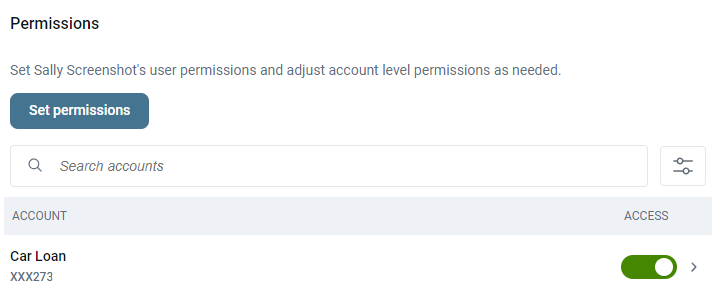
- ACH
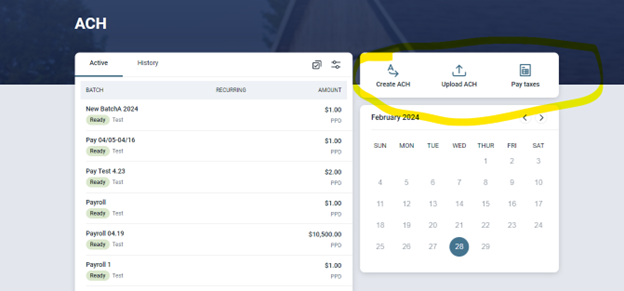
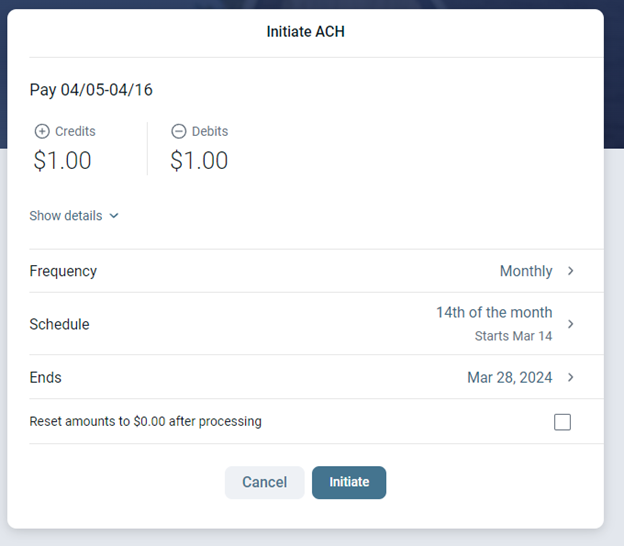
- Wires
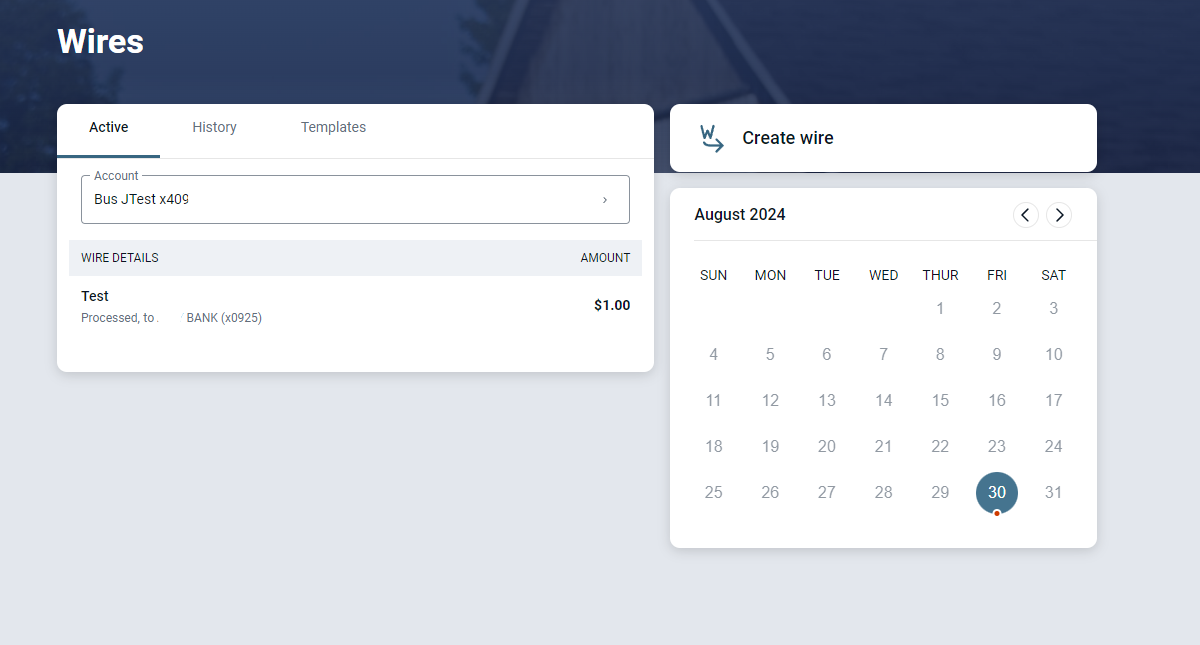
- Positive Pay
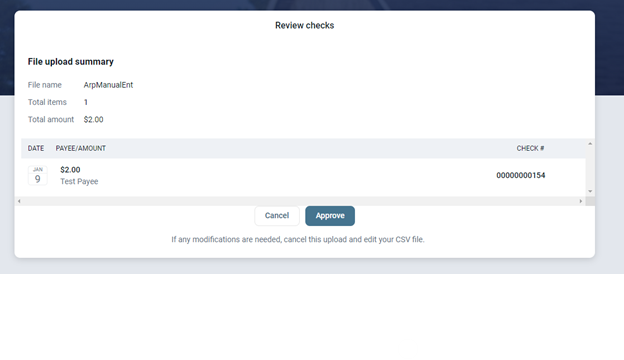
- Navigation
Just click on the new PAYMENTS option in the left menu to quickly access Bill Pay and your add-on modules like Positive Pay counterfeit check protection, ACH, and wires.
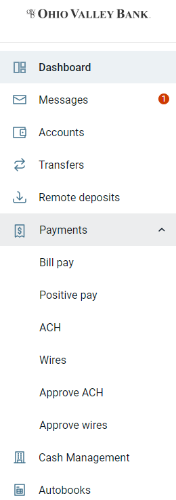
Plus, you can still access our legacy screens by selecting CASH MANAGEMENT in the left side menu.
OVB Mobile App: Wires, Approve ACH and Approve Wires functionality is available for eligible users with the OVB Mobile App. Users with a mobile device, can also access full ACH and Positive Pay functionality by using Safari, Chrome, or another supported browser and logging in via the bank's website.
*Same Day ACH clients, you will continue to click on Cash Management>ACH to create/send your same day files. Standard ACH users can use the new menu option.
Please email callcenter@ovbc.com or give us a call at 800-468-6682 with any questions.

